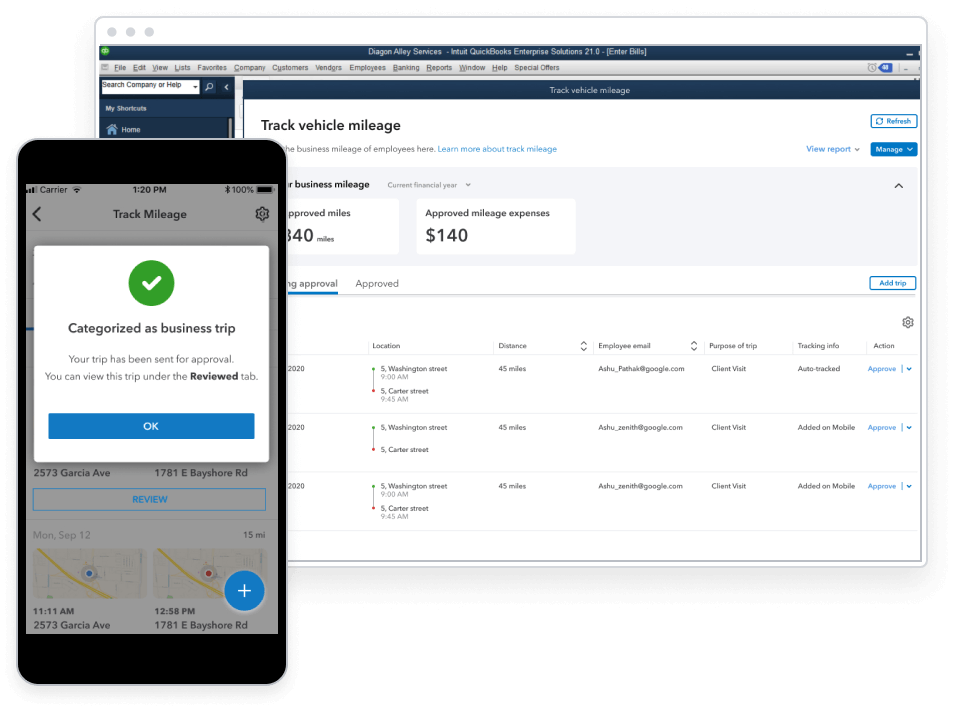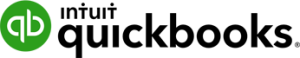QuickBooks Desktop Enterprise: A smarter way to do business.
With remote access,* QuickBooks Enterprise can manage inventory, reporting, sales, time tracking, and payroll from anywhere.
Reach out to us today, call 061 982 324.

QuickBooks Desktop Enterprise
Bill and PO workflow approvals*
Manage cash flow and boost transparency with customizable bill workflow approvals. One dashboard lets you maintain cash flow oversight and track bills that need approval. Employees get timely reminders so they don’t miss an approval deadline. Easily set up approval workflows that cater to your business with out-of-the-box templates.
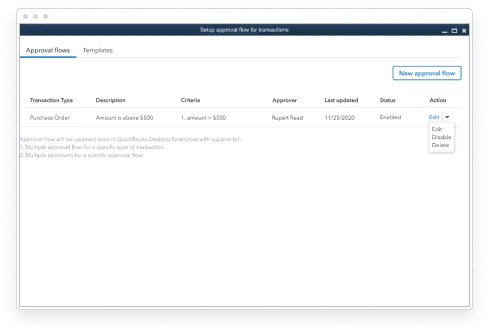
Schedule and pay bills faster in QuickBooks
Save time by scheduling and paying bills in QuickBooks. Use the funding source you choose and a digital or physical form your vendors prefer.* QuickBooks automatically marks the bill paid and notifies you once the money is sent. Gain financial flexibility by paying vendors from a card or bank transfer, then having the money sent via physical check or bank transfer.
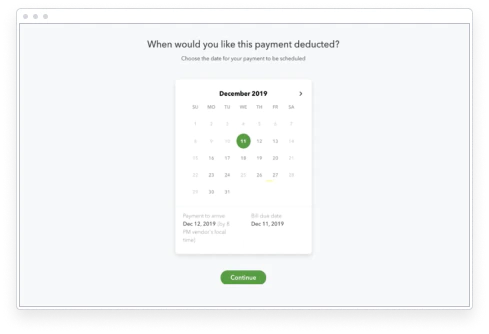
E-commerce integration*
Simplify e-commerce management, avoid stockouts, and gain a clearer picture of your profitability by integrating QuickBooks with top online stores and marketplaces. Inventory counts update with every sale, regardless of how many channels you sell in. Easily add product listings across channels, and work with your preferred shipping provider right in QuickBooks.
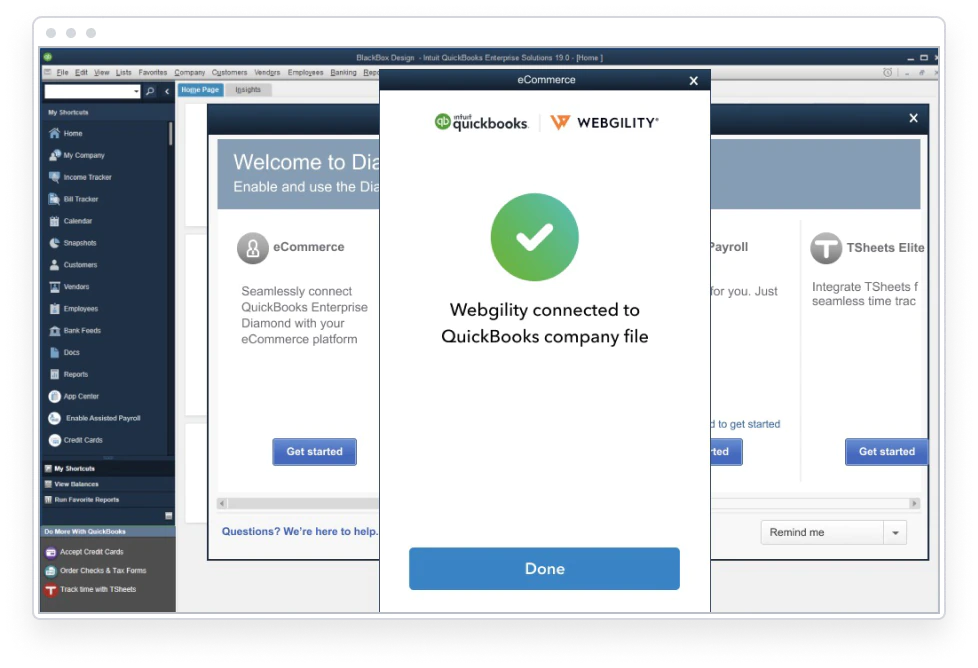
Upload bills to QuickBooks
Save time by automating bill entries using the QuickBooks Desktop mobile app. Just photograph, import, and review. Have your vendors send email invoices directly to QuickBooks, which will automatically draft bill transactions for your review. Simplify your audit trails. Automatically upload or edit multiple bill transactions at once.
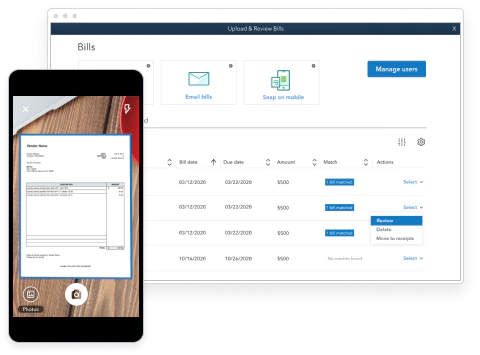
Attach documents to transactions
Attach documents to transactions faster by directly uploading them via the QuickBooks Desktop mobile app. You can even attach multiple documents at once. Eliminate the need to store physical documents and stay organized.
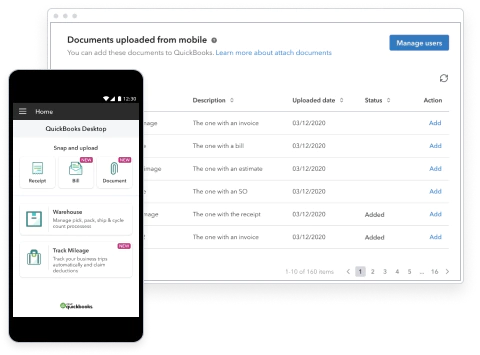
Customize bill payment stubs
Maintain professional and consistent communications by emailing customizable bill payment stubs to your vendors. Save time by immediately emailing bill payment stubs to multiple vendors at once. Easily edit your logo, formatting, balance-paid-to date, and other required billing information, all from within QuickBooks.
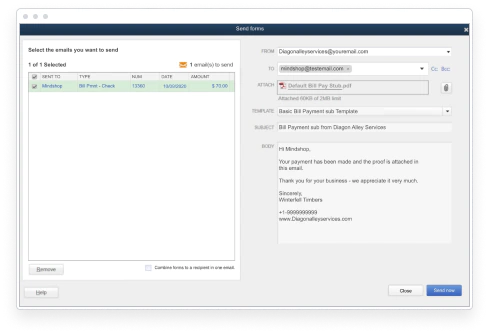
NEW !Choose from multiple email contacts
Send emails more quickly by choosing the right recipients from a list of customer or vendor contacts. Reduce errors from manually entering email addresses.
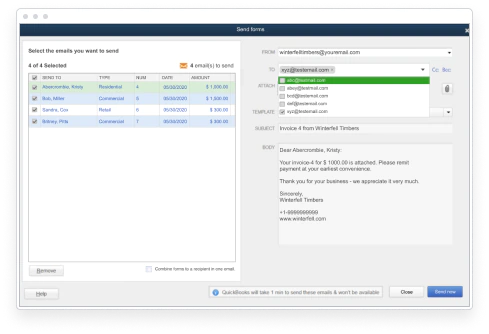
Powerful and accurate project costing
With up-to-the-minute project information, you can react quickly when costs cut into your margins. Track estimated costs and actual costs, and strategically plan for future projects. Easily attach digital timesheet entries to projects, and assign different hourly rates as appropriate.
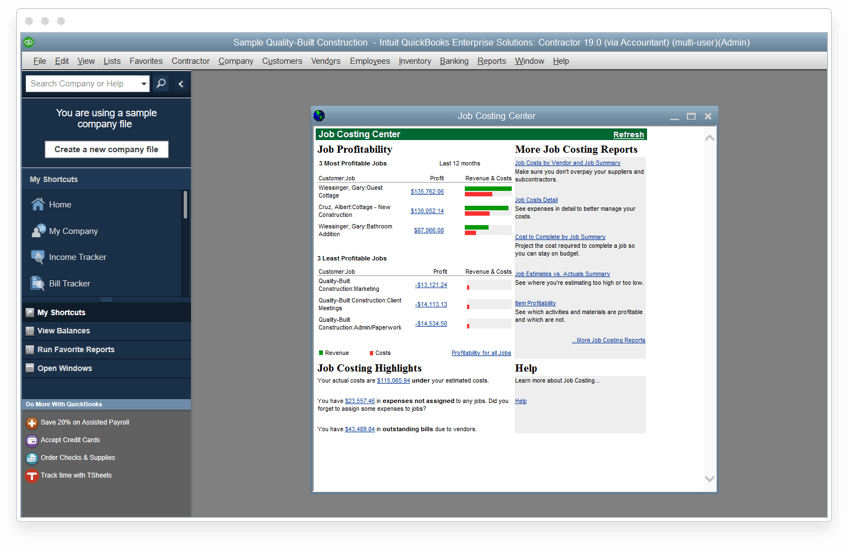
Monitor cash flow & NEW cash flow dashboard
Get a single dashboard to monitor your incoming and outgoing cash flow. Track invoices, sales receipts, credit memos, payments, and more. Manage expenses by tracking paid and upcoming vendor bills, and consolidate multiple reports without manual calculations.
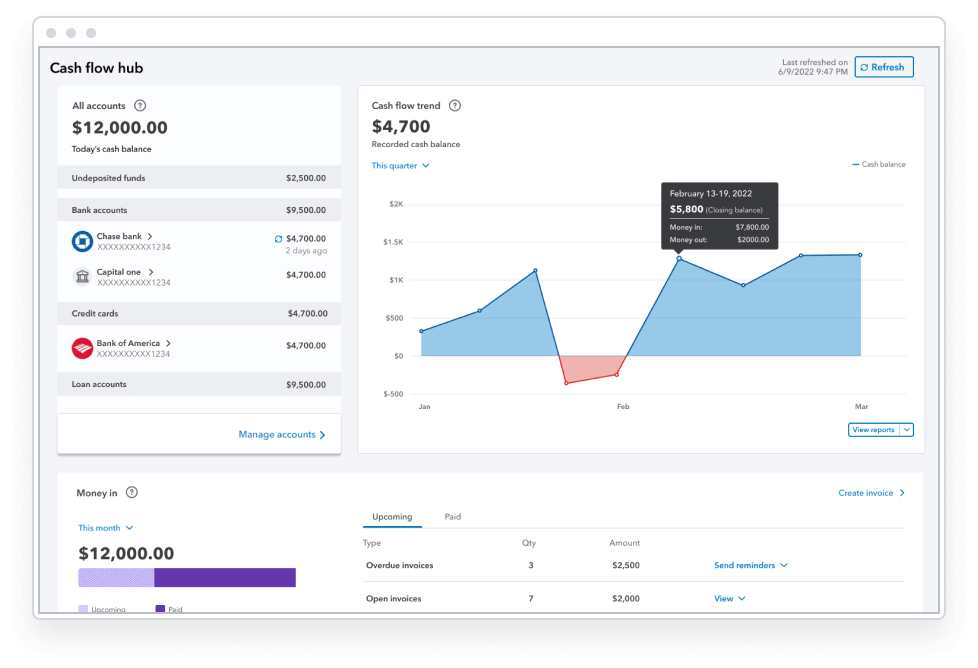
See profitability by customer or project
Access an interactive dashboard that shows your sales profitability by customer, and modify the report to show profitability by geography, customer fields, and more.
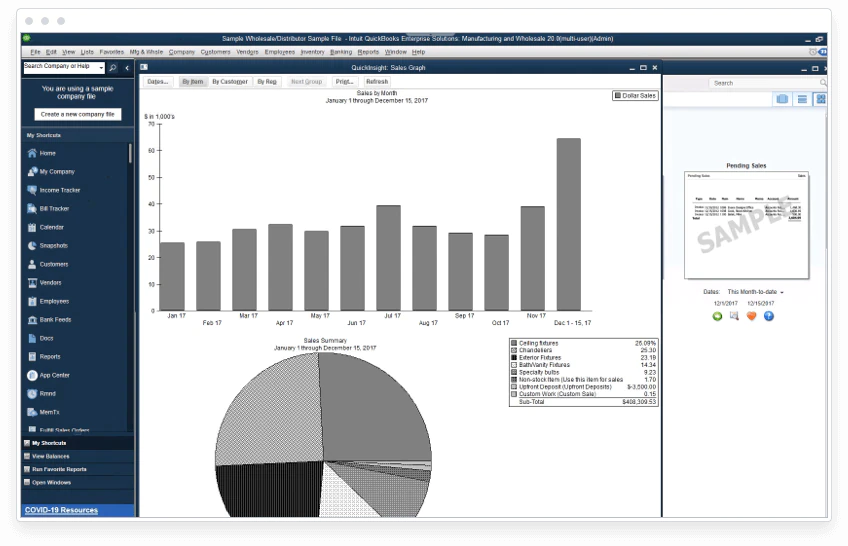
Professional services chart of accounts
From assets like bank accounts, investments, property, and equipment to utilities, salaries, and more, you can organize and customize your information the way you need to see it. Plus you can get a real-time snapshot of profitability metrics by customer.
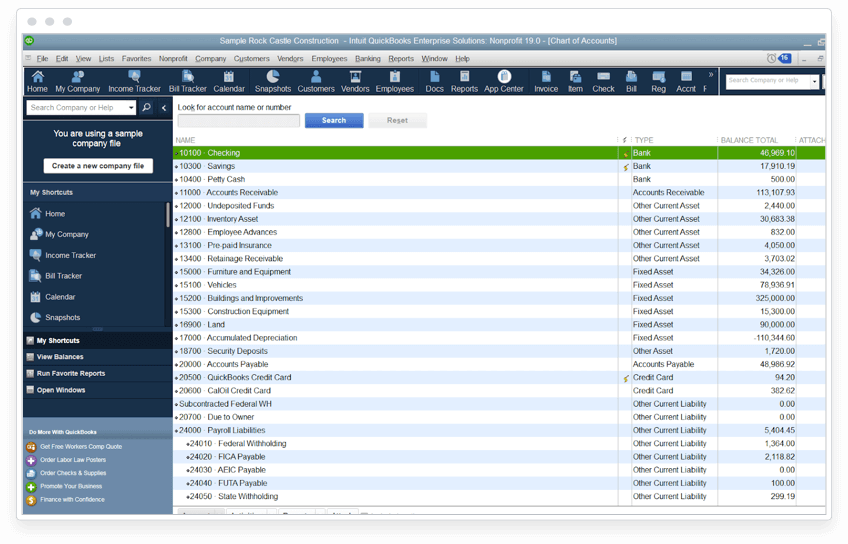
Track project progress and completion percentage
At any point in time, service businesses can zero in on the progress and profitability levels of a particular project. Now you can instantly determine if the engagement is scheduled to finish on time and if costs are expected to meet, exceed, or fall below forecasted budgets.
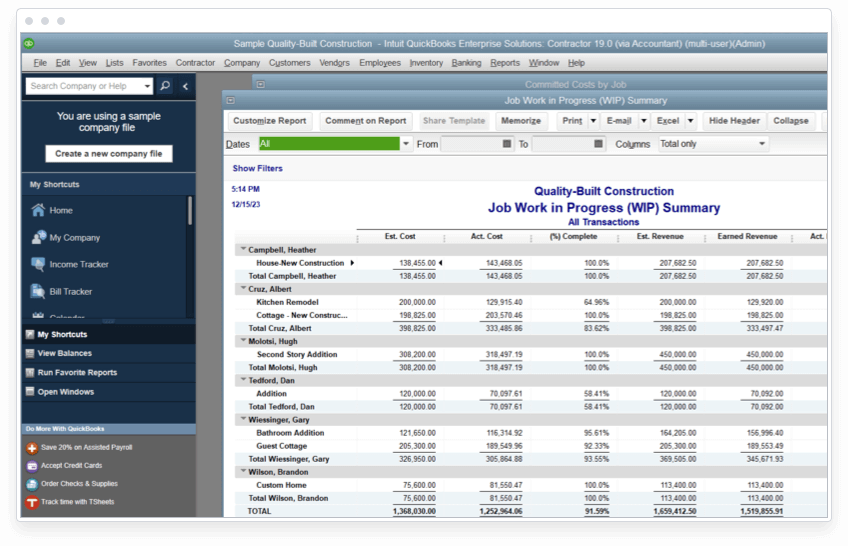
Task management
Never miss a deadline or a milestone. Schedule to-dos, reminders with due dates, and more–right from a built-in calendar. Reduce errors and keep your projects on track.
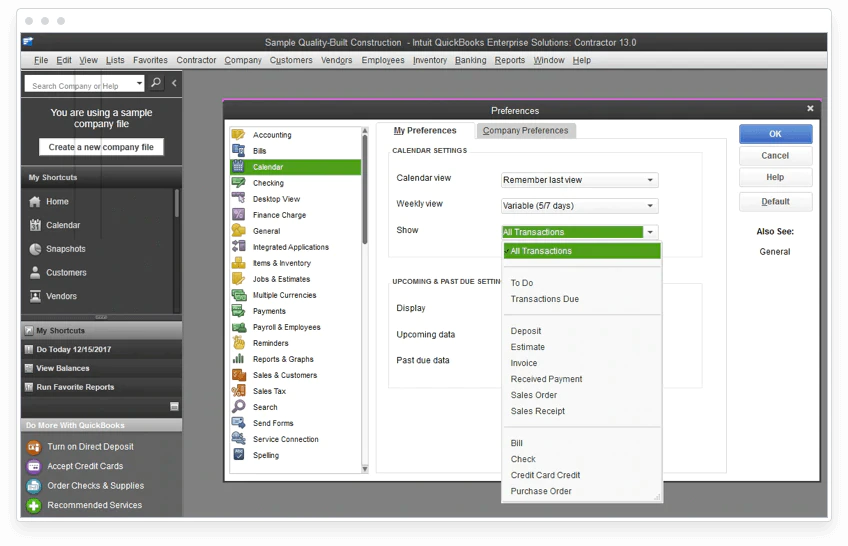
Flexible billing frameworks
No matter how many different hourly rates your team bills, Enterprise can handle it. Costs are calculated automatically based on each employee’s unique hourly rate—and reflected that way on client invoices. You can assign different billing rates by client, project, or service. Consolidated invoices will reflect billable amounts by hours worked, flat fee arrangements, or a combination of both methods.
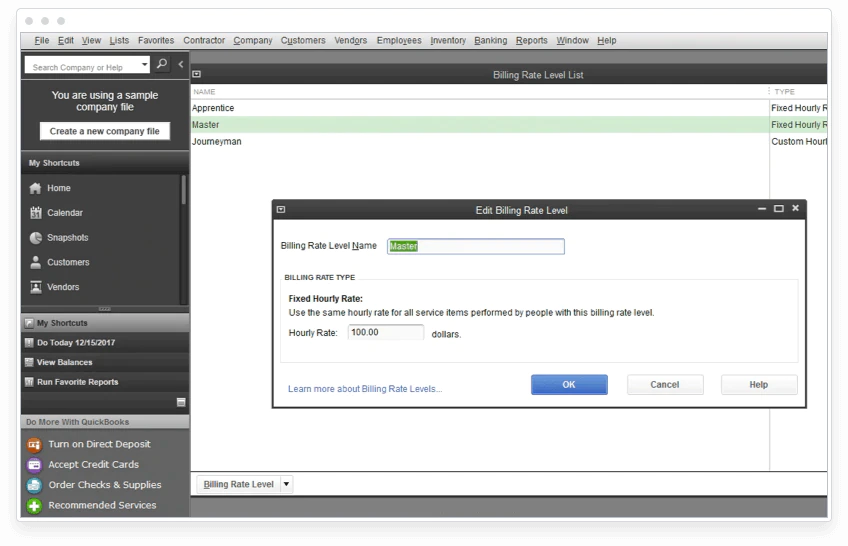
Employee time tracking
Reduce errors and improve productivity with our best time-tracking tool. QuickBooks Time Elite* gives your employees mobile time tracking* from any device. Employees can clock in or out with just one click, take a break, change project codes, or add timesheet details instantly. You can compare budgeted vs. actual hours, assign projects, and track progress.
Track unbilled time
Don’t let any billable hours slip through the cracks. Track unbilled time and expenses by person, project, client, or service.
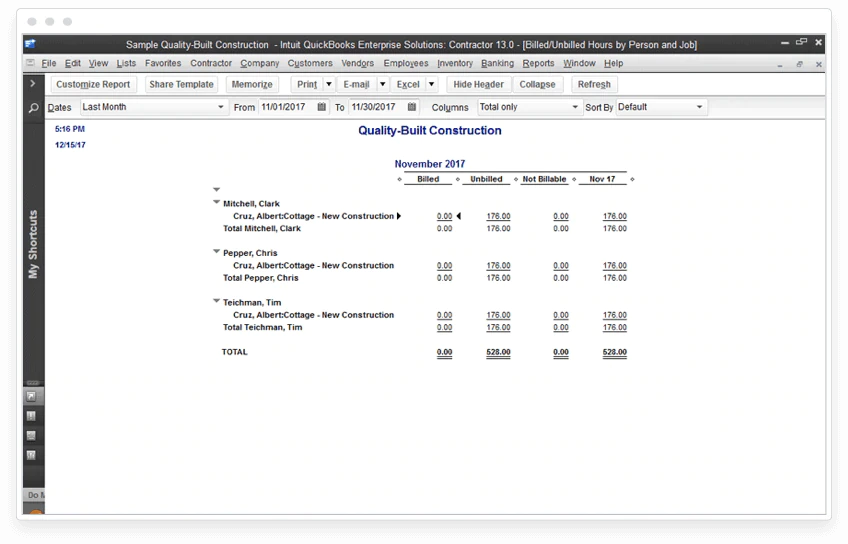
e-Invoicing
Make life easier for your customers and get paid faster by emailing them invoices with a “Pay Now” link. All completed payments will be applied automatically to the invoice record, making invoice tracking a snap.
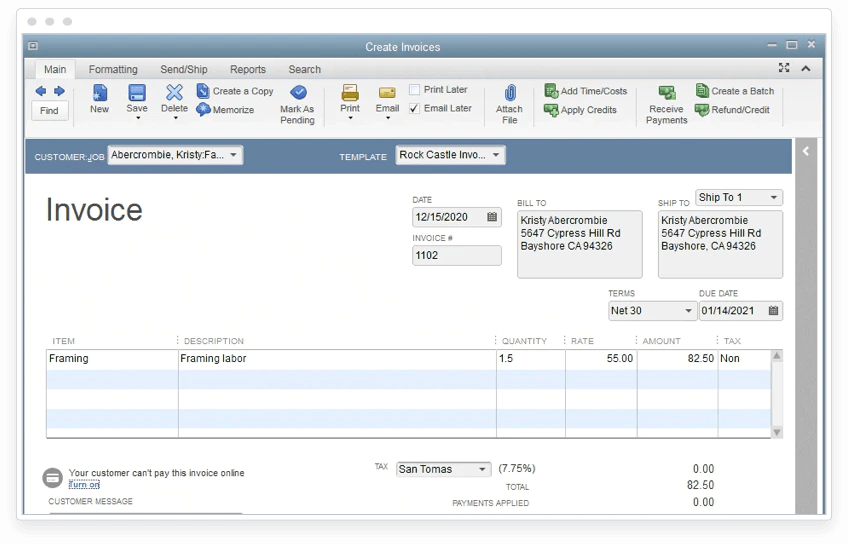
Build customized proposals
Save time and make estimates easier by using our templates to make clear, concise proposals that will help you get the job.
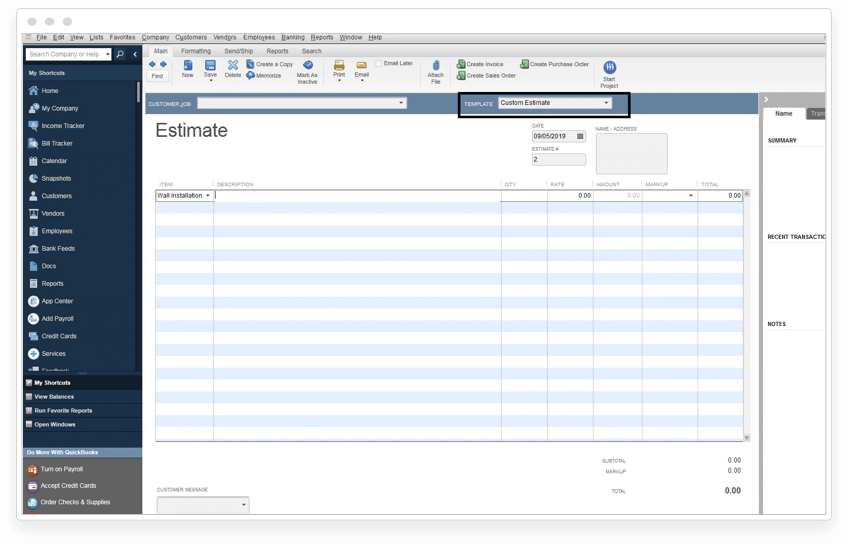
Mobile payments, e-invoicing, and more
Let customers pay their way and keep the cashflow coming. Customers can choose how they prefer to pay – a credit card, bank transfer, an ACH payment, or cash – and all incoming payments are recorded in your books.*
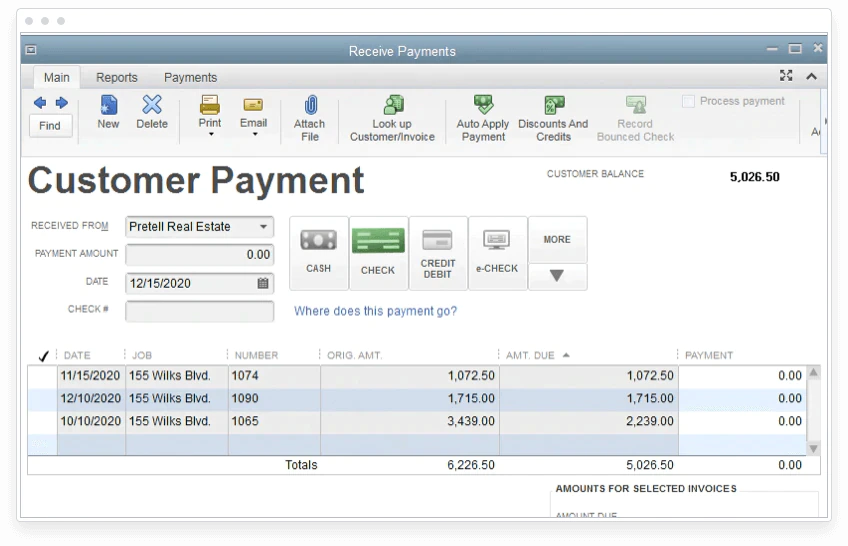
Receipt management*
Save time by using a mobile device to capture receipt data – just photograph, import, and review. Automatically categorize or modify receipt expenses and record multiple transactions all at once. Assign permissions to users to easily review transactions via email or within QuickBooks.
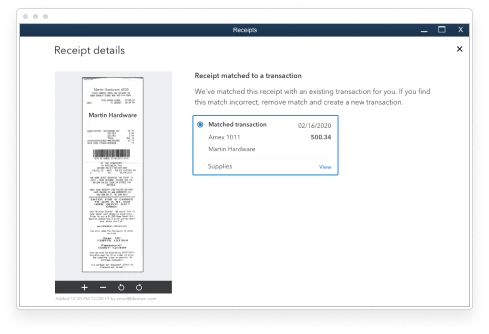
Salesforce CRM connector*
Sync QuickBooks and Salesforce to reduce duplicate data entry and provide one source of data between sales and support to serve customers better. Generate sales orders and invoices automatically so you get paid faster, and get more visibility into your entire sales pipeline.
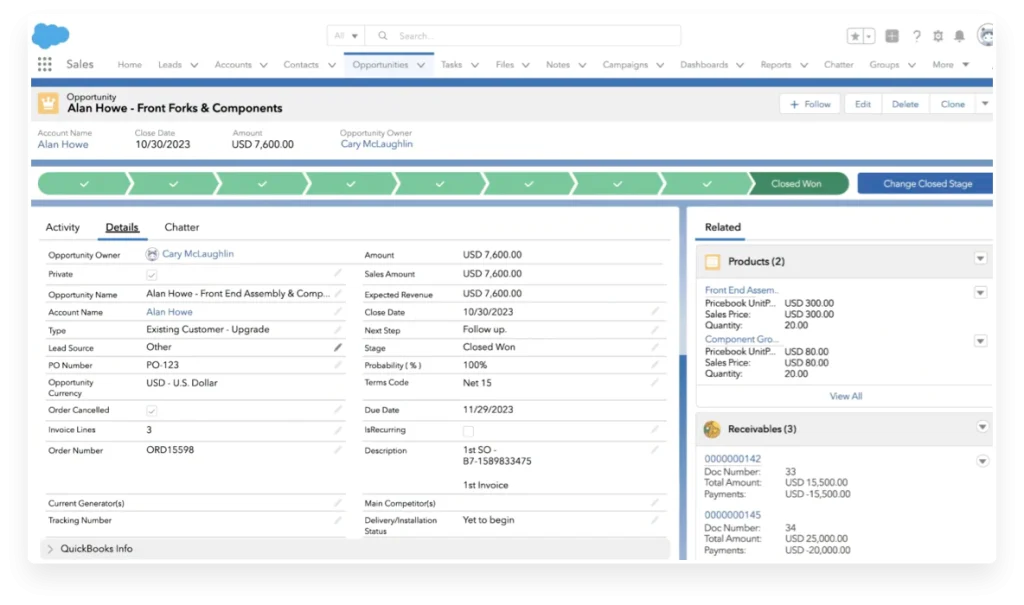
Project costs detail
Use several key tools previously reserved for accountants for easier, more accurate cost accounting, like using prior account balances to locate discrepancies.
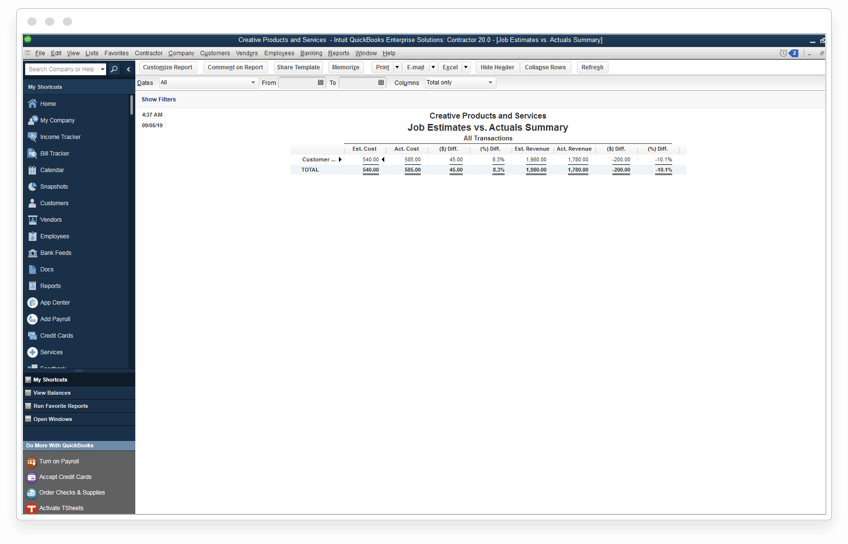
Expenses not assigned to projects
Make sure nothing slips through the cracks. This report gives you visibility into all of your expenses that are not currently assigned to a project.
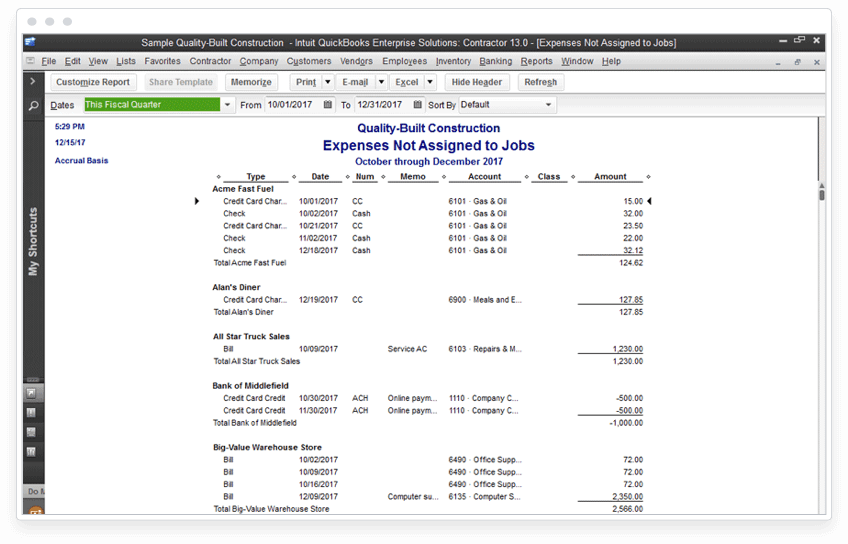
Open balances by customer / project
Make sure nothing slips through the cracks. This report gives you visibility into all of your expenses that are not currently assigned to a project.
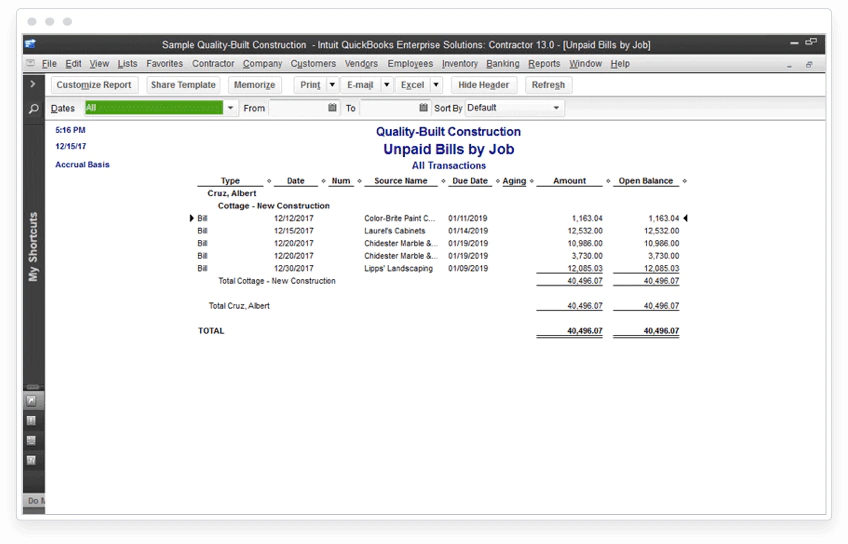
Project status
Keep track of all of your projects with one report. Get a bird’s eye view of how your business is doing. Track the day-to-day details while not losing sight of the big picture.
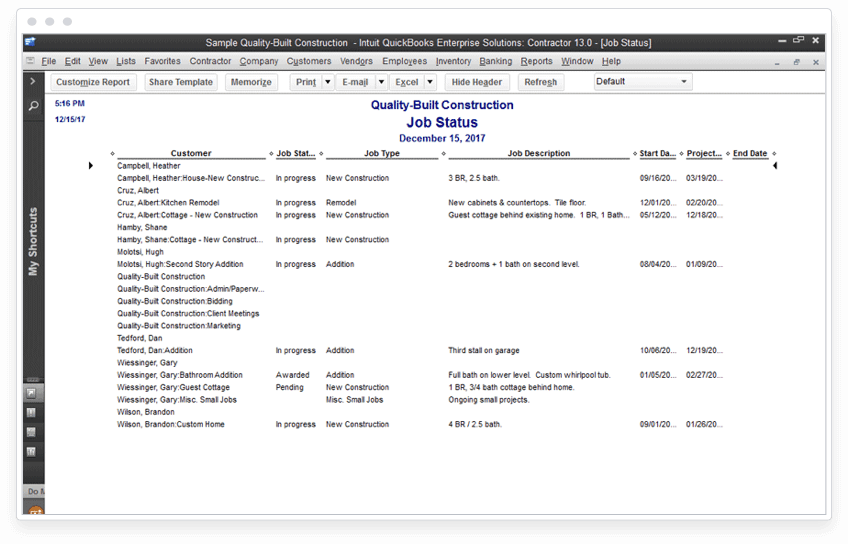
Billed / unbilled hours by person & project
See how much time each worker has spent on each project. Add billable hours to your next invoice and minimize hours you can’t rebill to your clients.
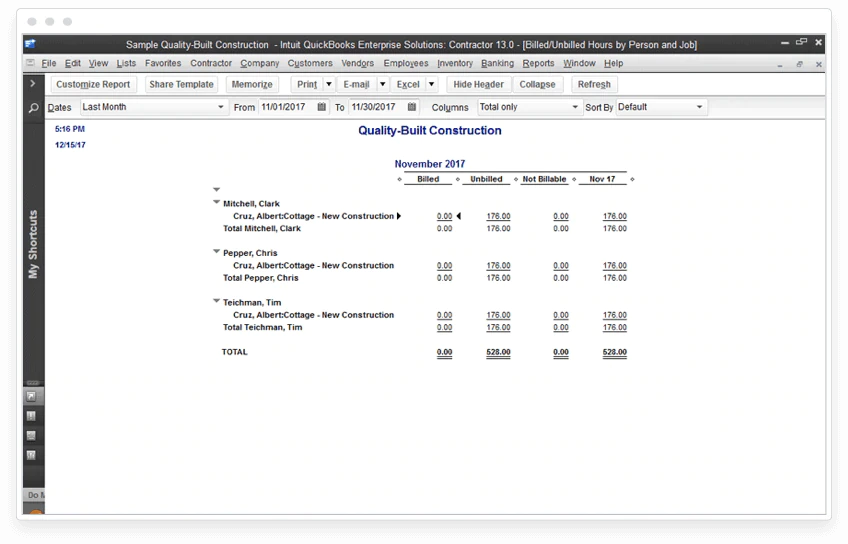
Costs by project
See where your money is going. View a summary of project-related expenses for each project.
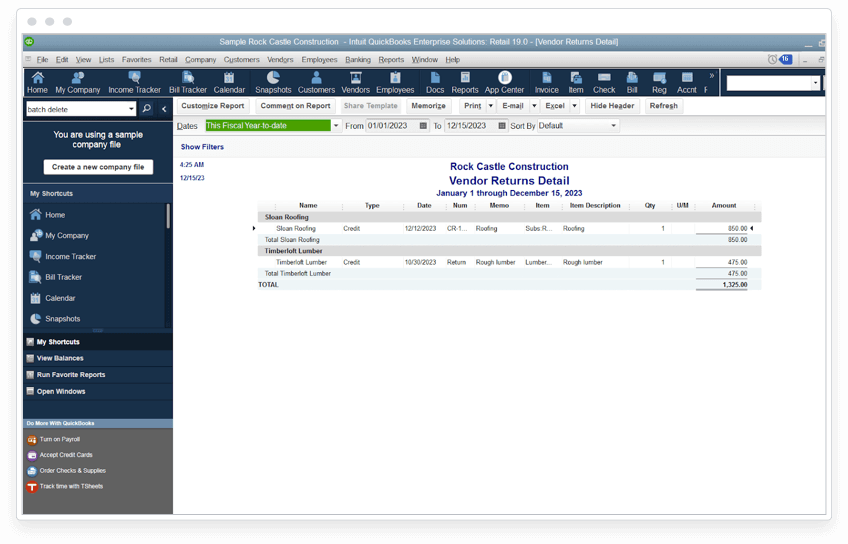
Cost to complete
By project, see the percentage complete and cost to complete so you can cut costs if you need to, or discuss cost overruns with your client before it’s too late.
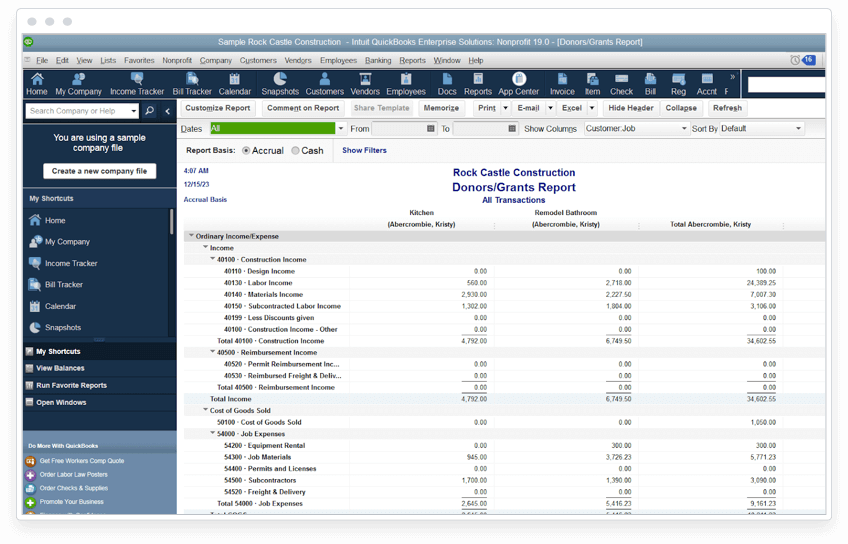
Industry-specific report bundles
Enterprise includes 17 reports designed for Professional Services, including 6 reports on project costing, so you can make informed business decisions. In addition, Advanced Reporting* allows you to create your own custom reports from scratch using the raw data in QuickBooks. If the data is in QuickBooks, you can report on it to gain a deeper understanding of your organization.
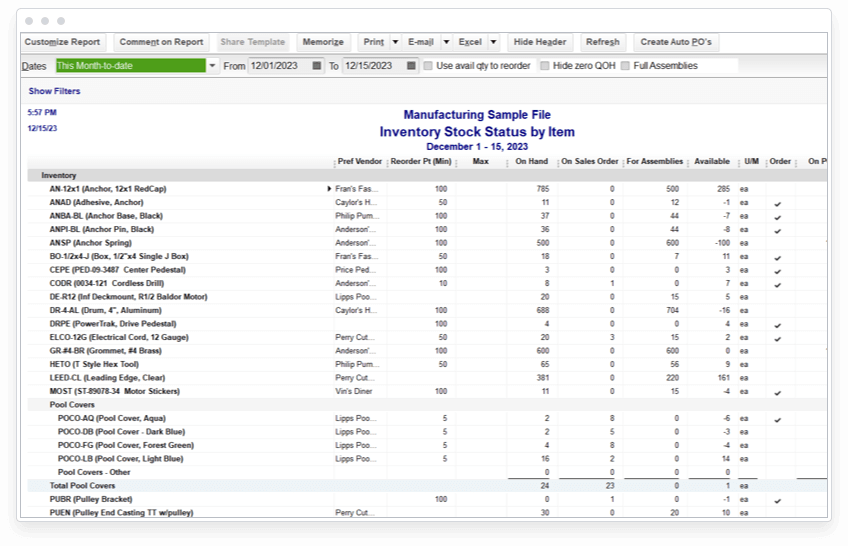
Automatic mileage tracking*
Efficiently record mileage for business trips on Desktop or mobile* so you can more accurately charge back your customers. Run a report of all your business trips in one place. And simplify your year-end taxes by consolidating your mileage data and automatically accessing the latest IRS rates to calculate deductions.