Buy QuickBooks Online, Get FaceAzure Online FREE

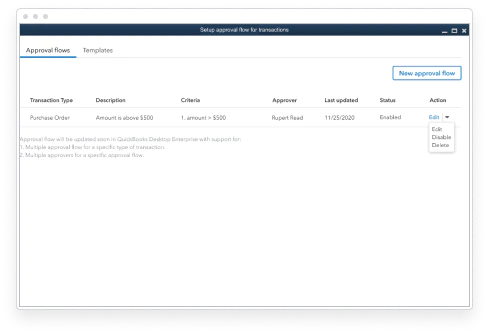
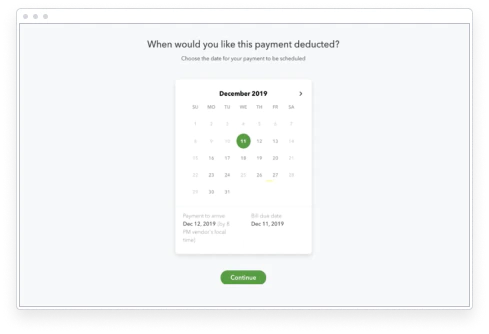
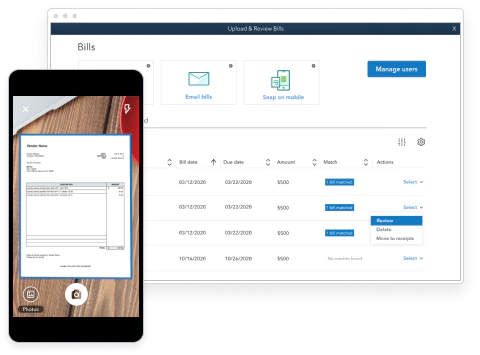
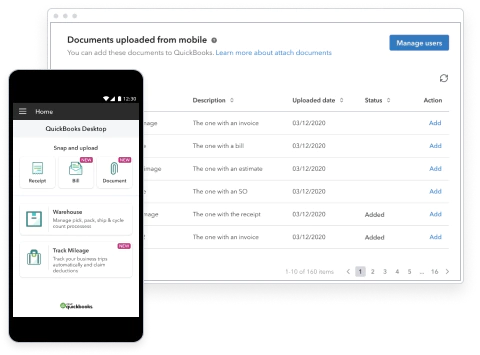
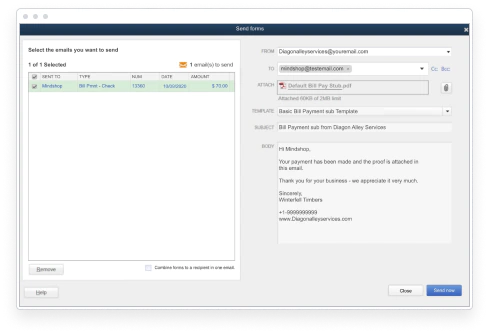
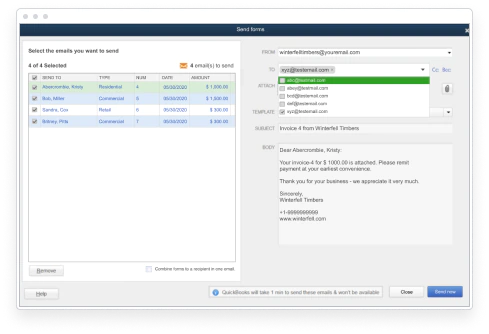

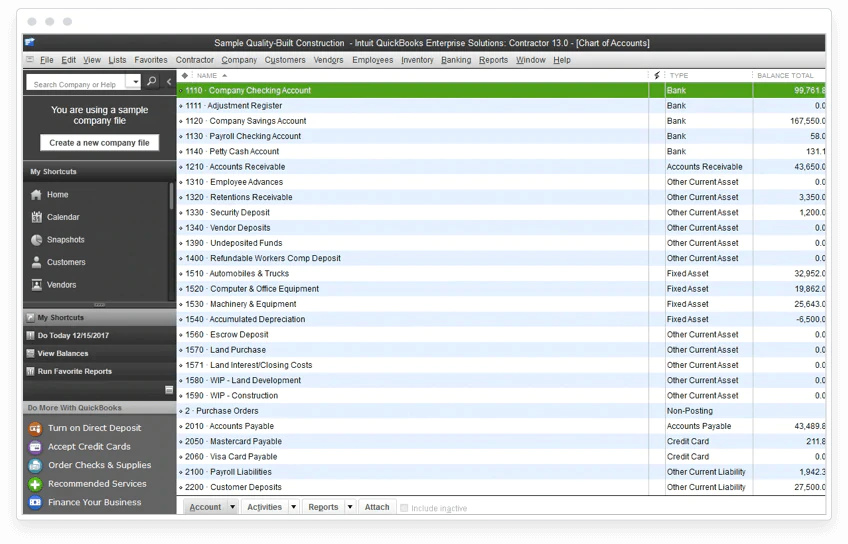
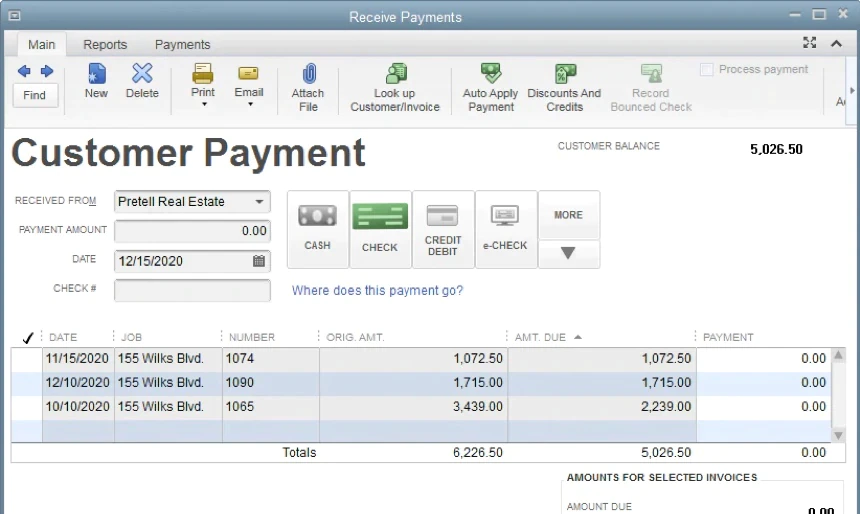
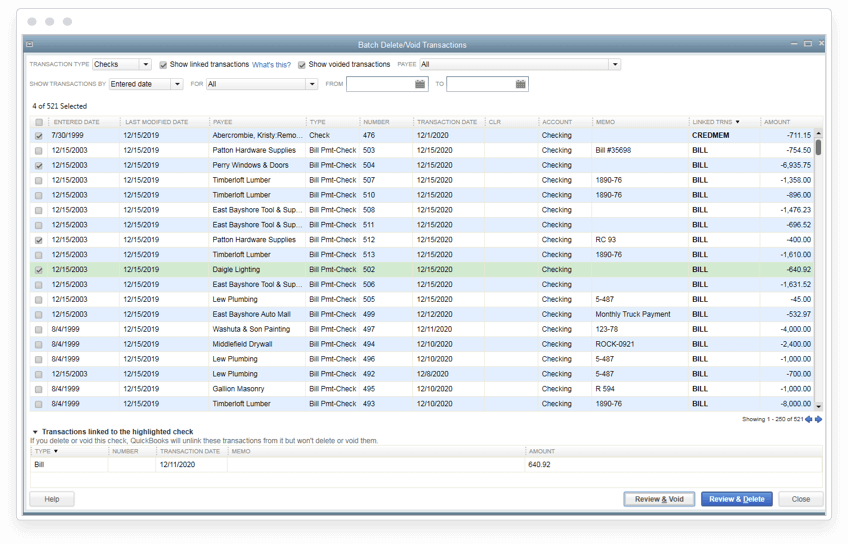
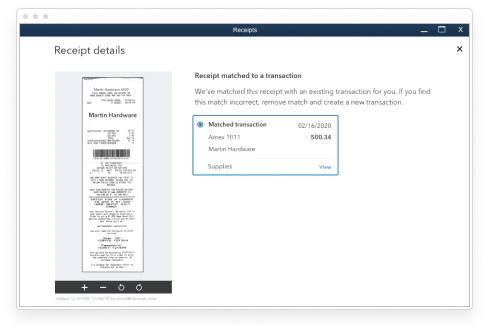
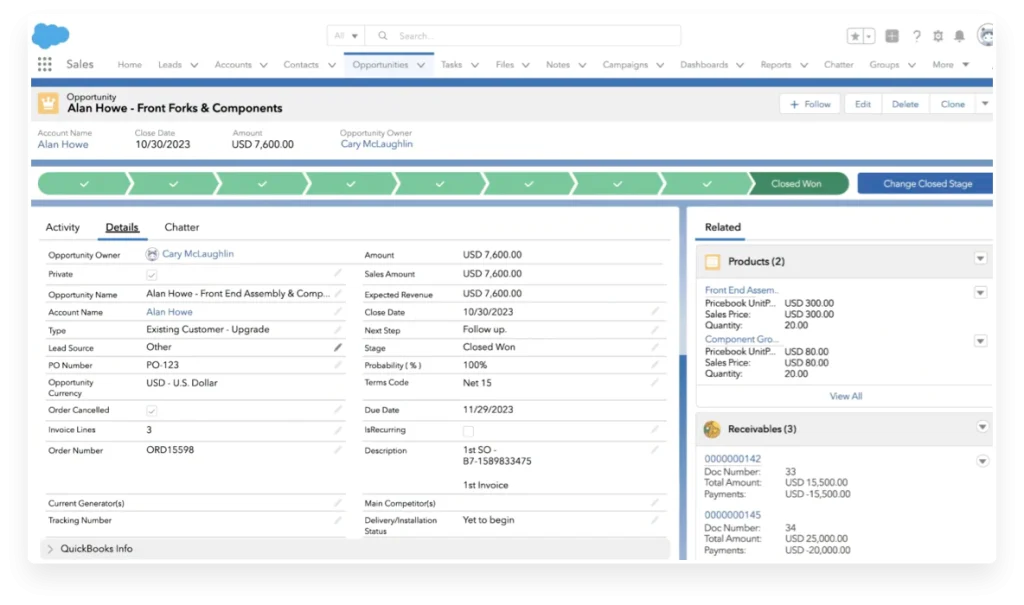
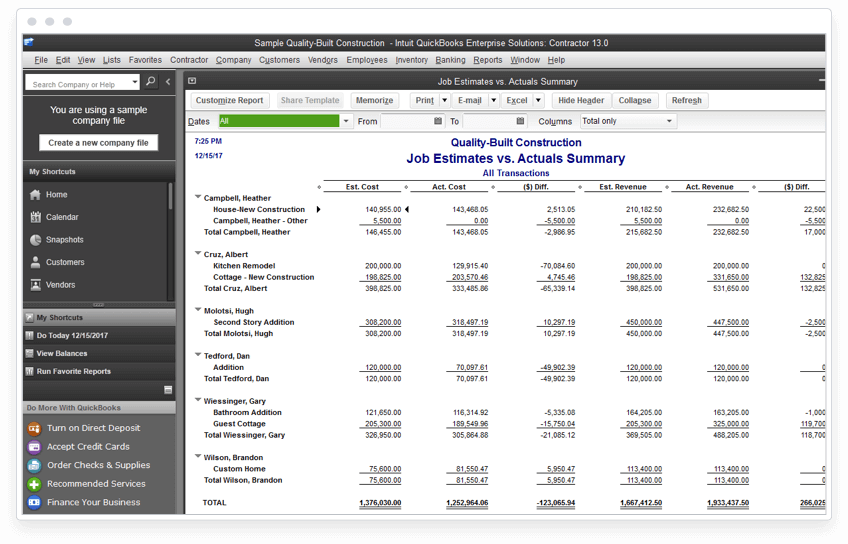
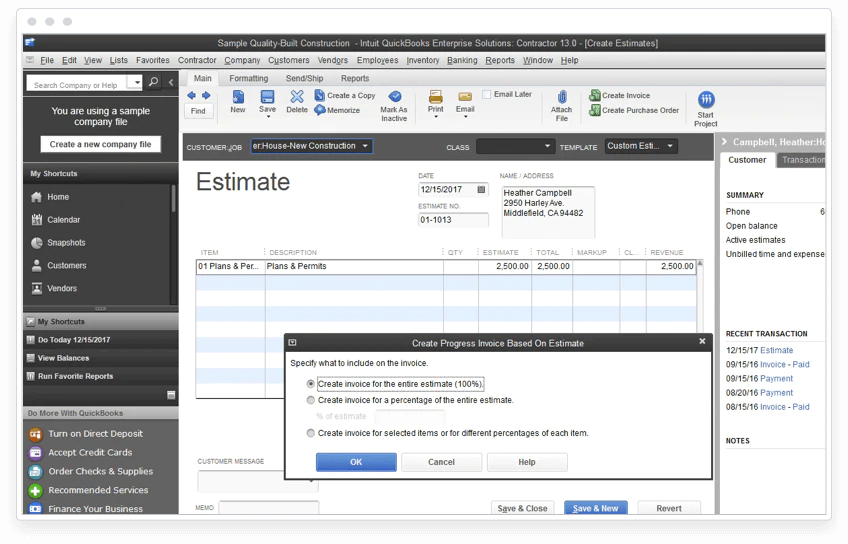
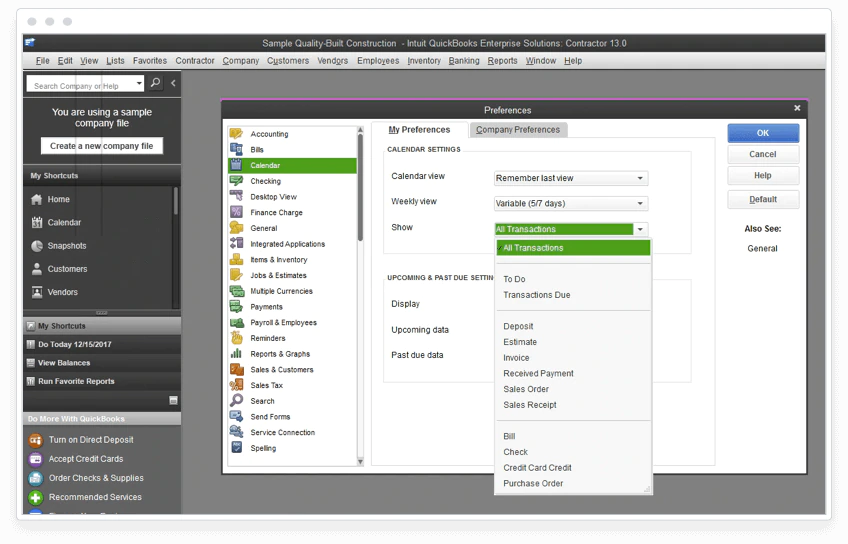
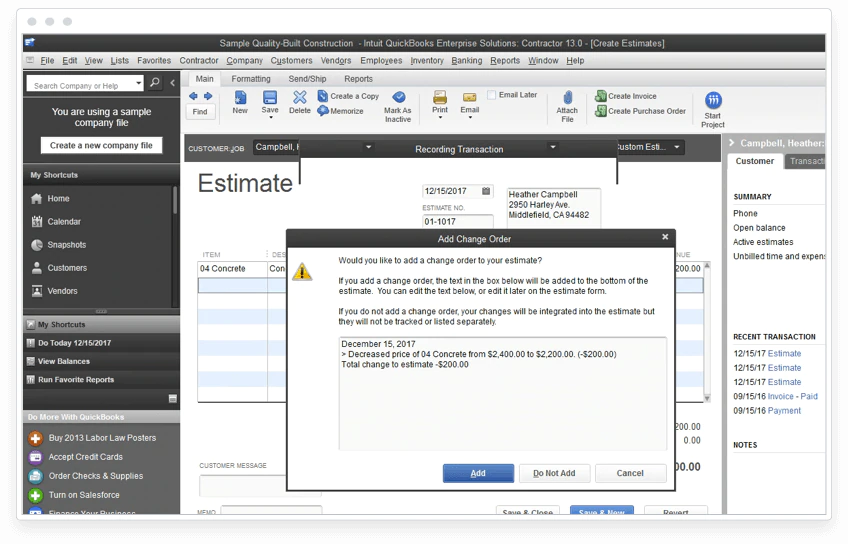
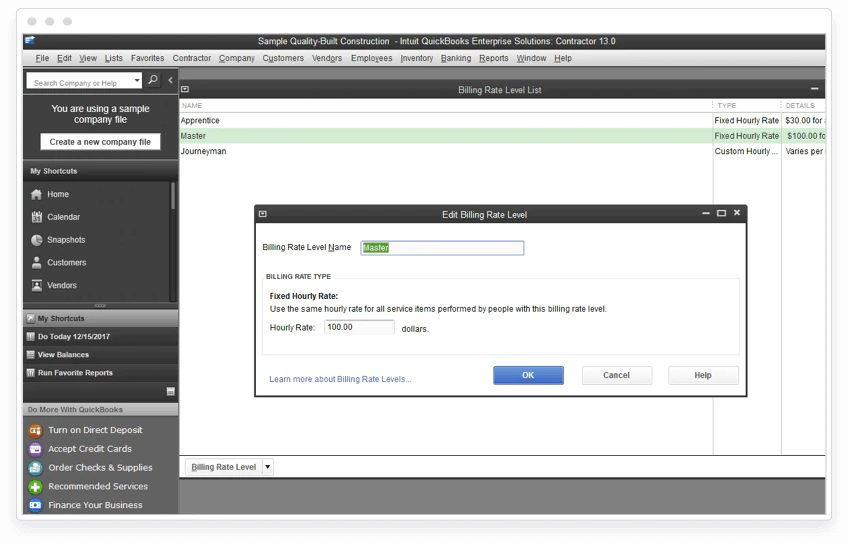
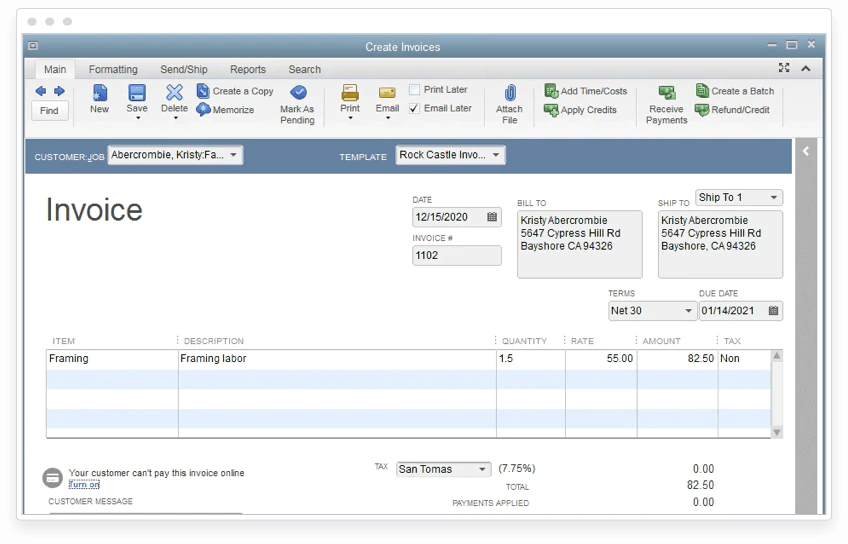
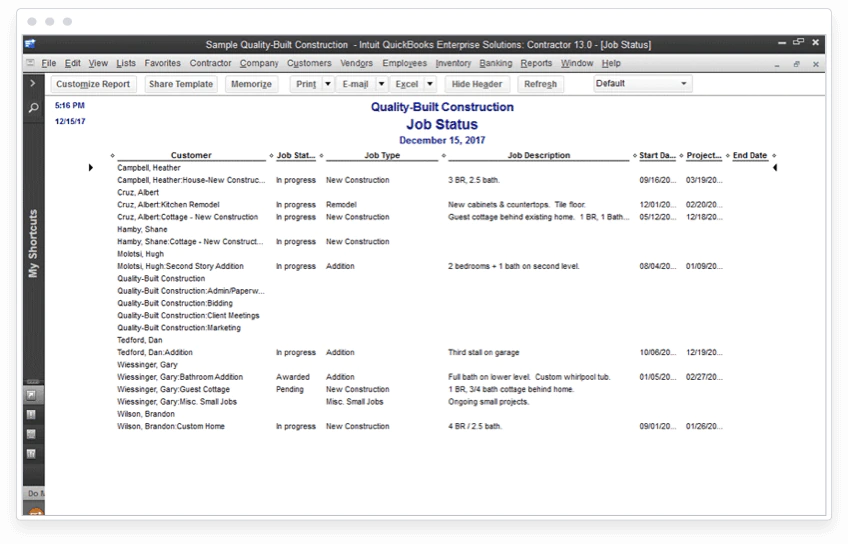
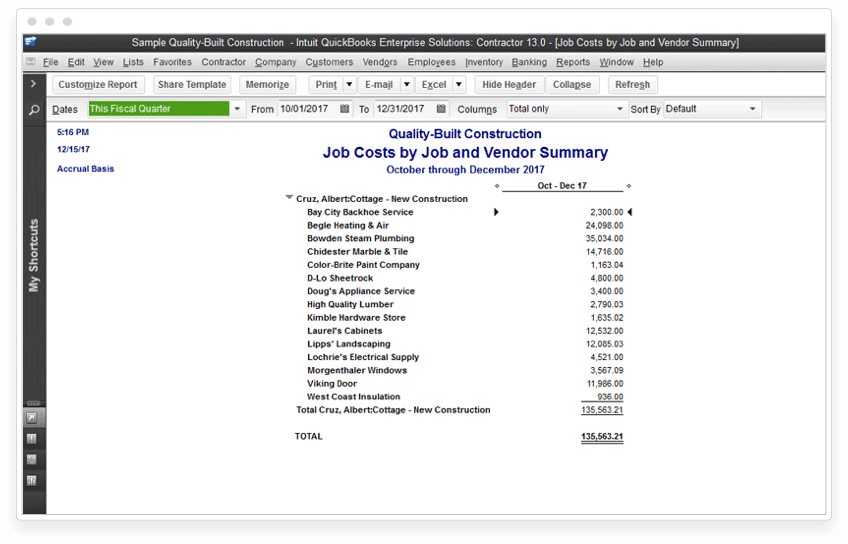
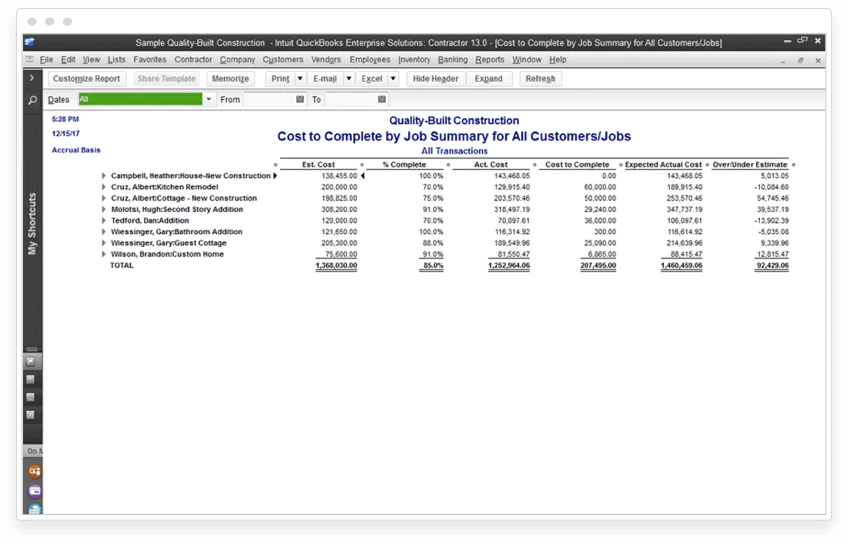
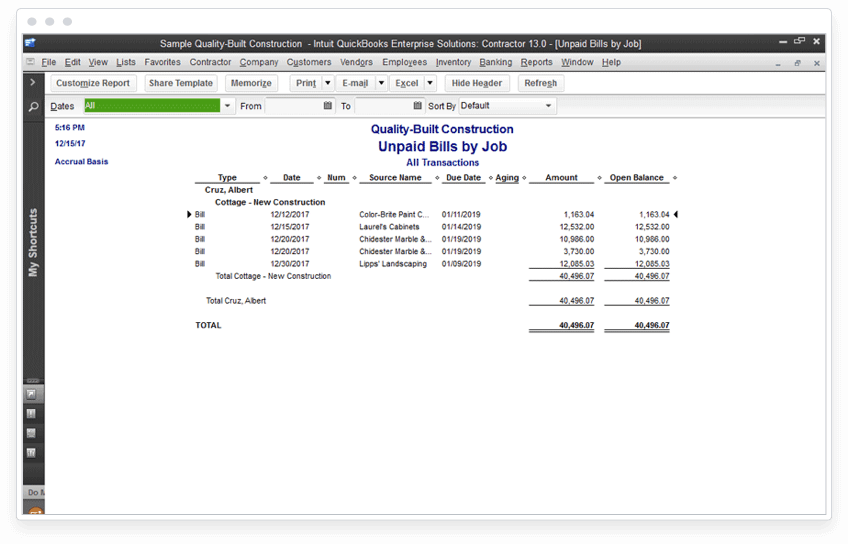
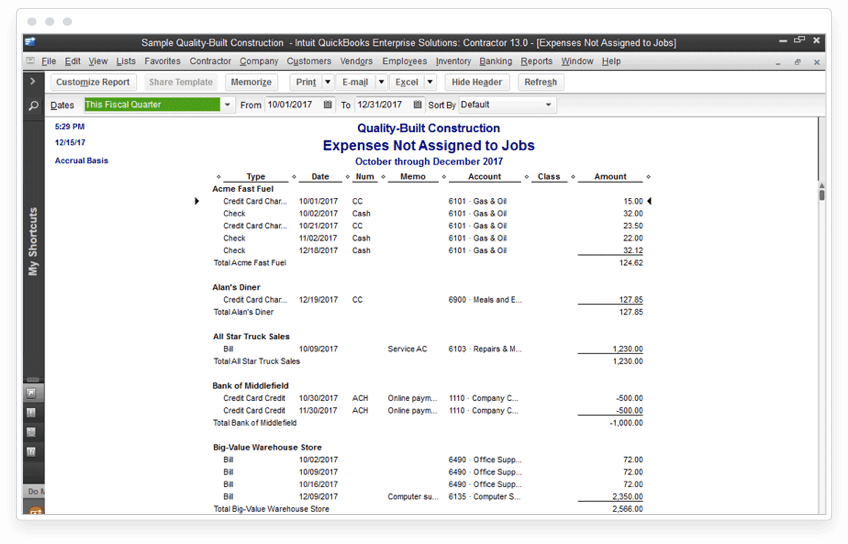
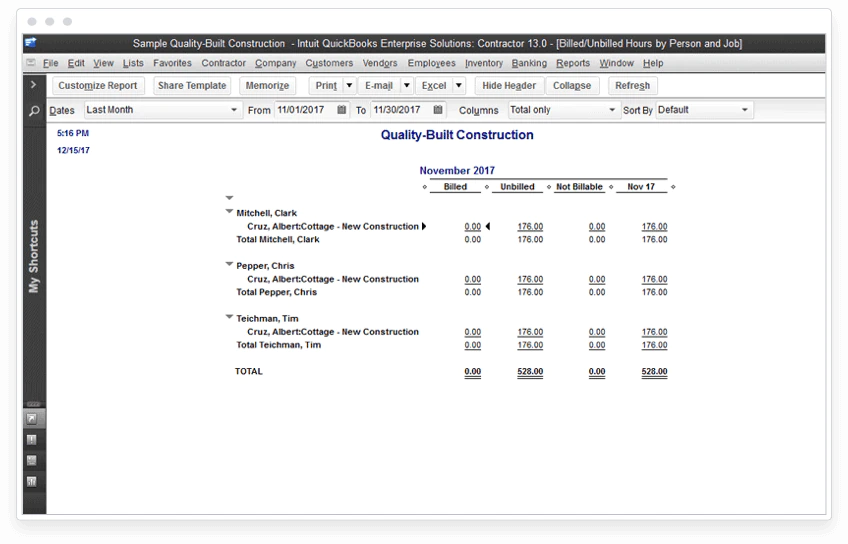
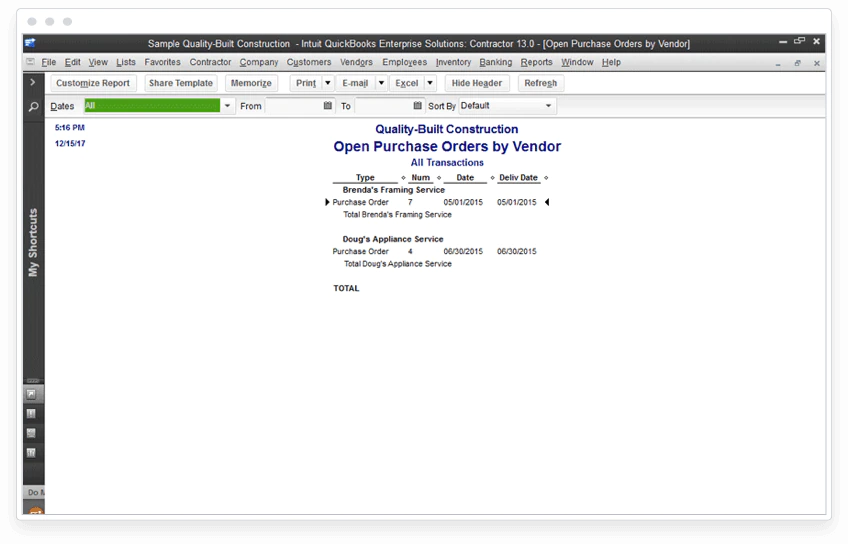
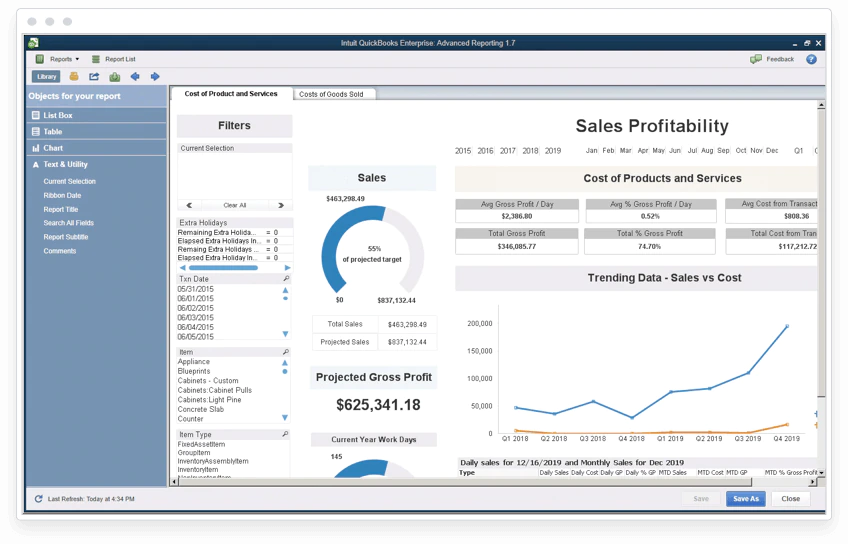
Manage multiple business entities more efficiently via one dashboard.* Track transactions by assigning assets and liabilities accounts. Save time and reduce manual entry with bulk transactions. Plus, you can create intercompany reports for better insight on completed historical transactions.
* Available with QuickBooks Enterprise Platinum and Diamond subscriptions.
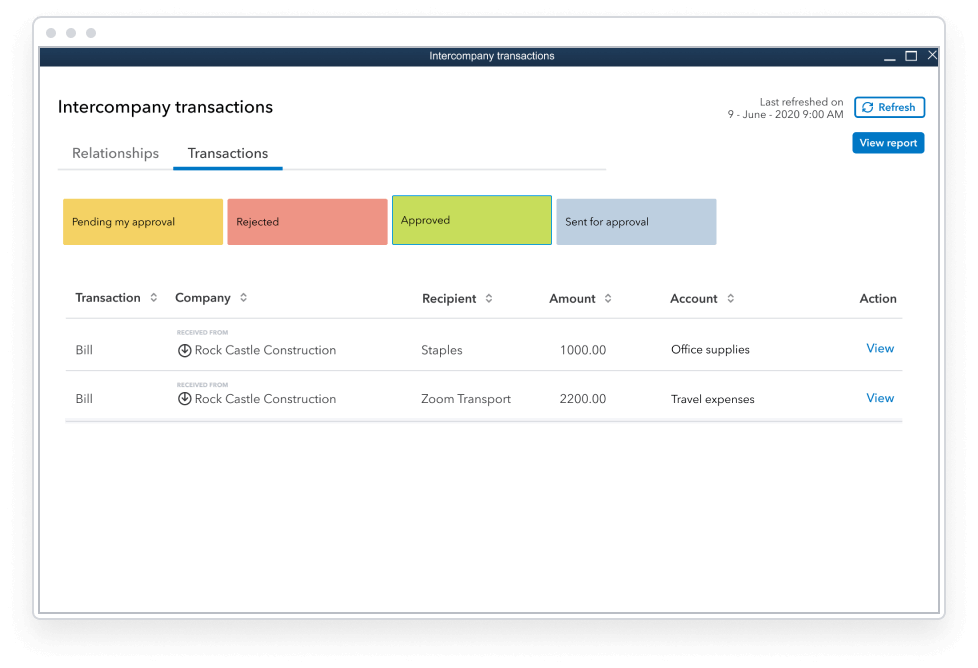
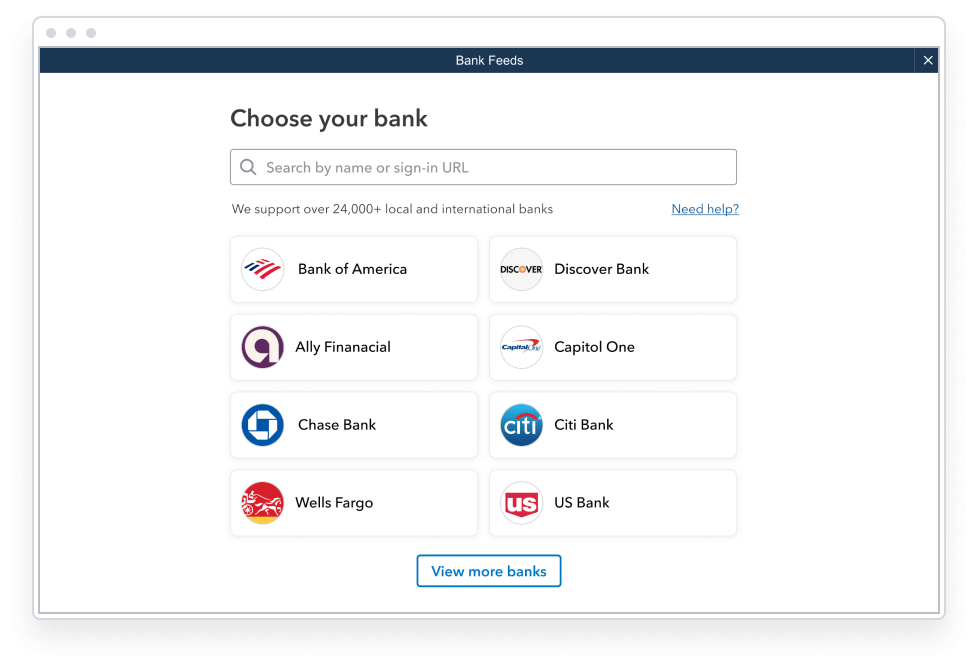
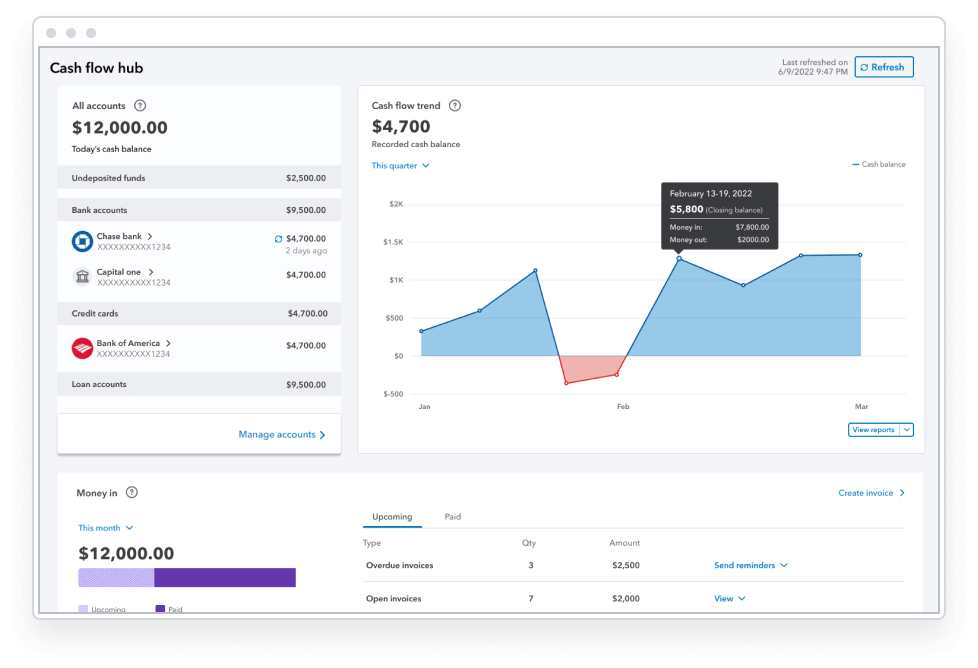
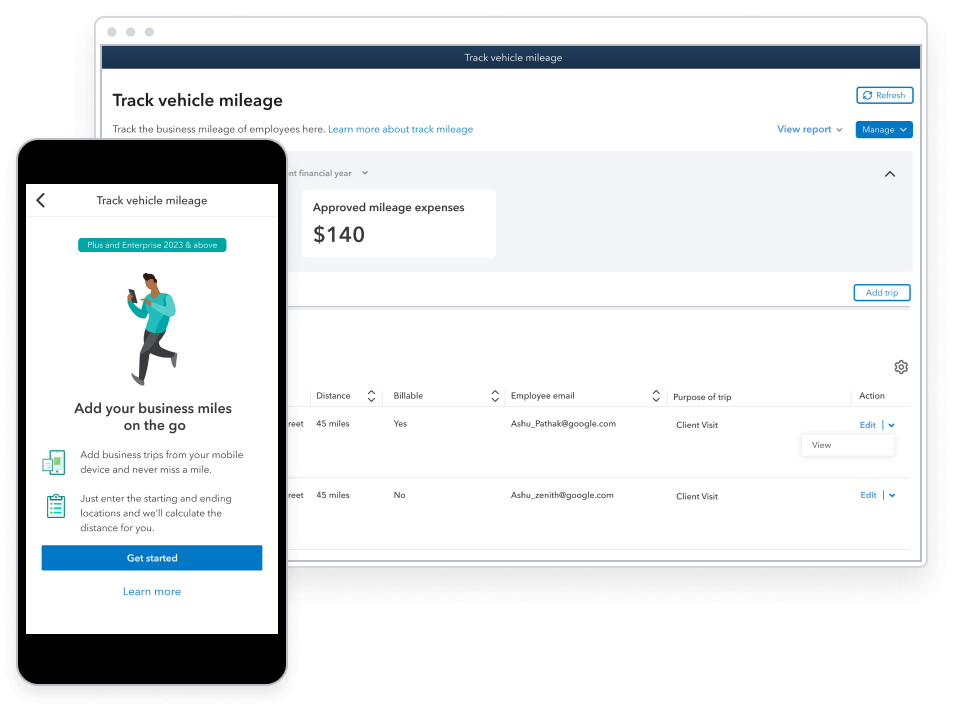
All Rights Reserved. Terms of Use | Privacy Policy