
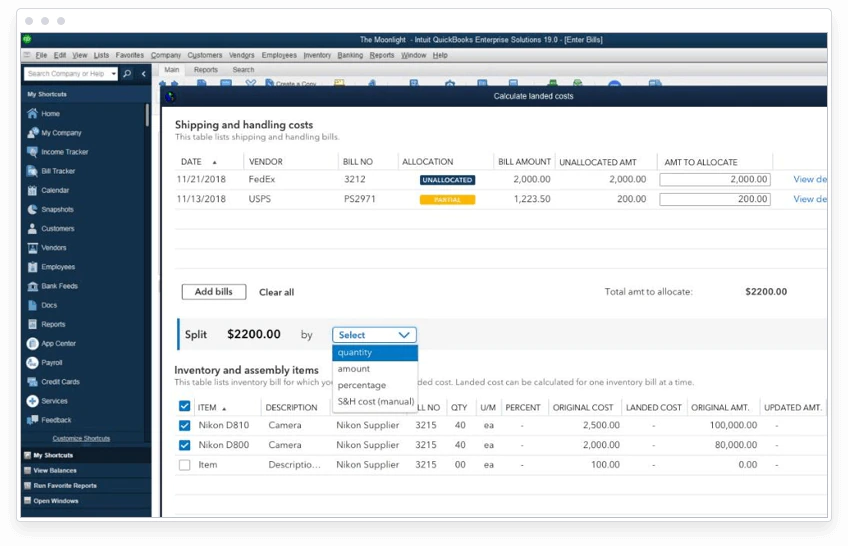
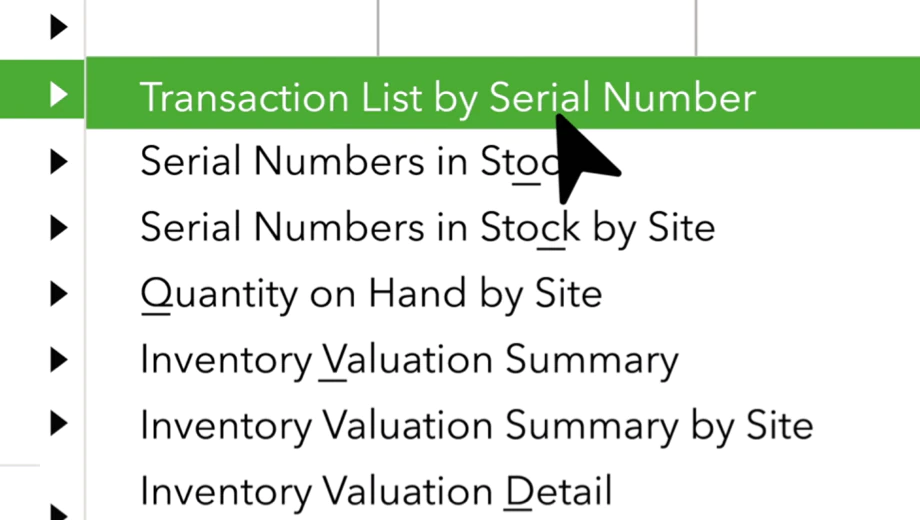
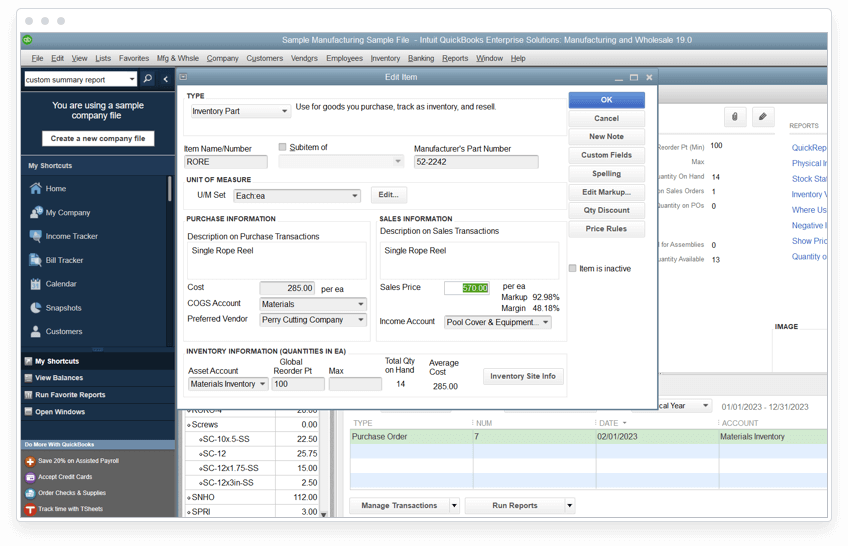
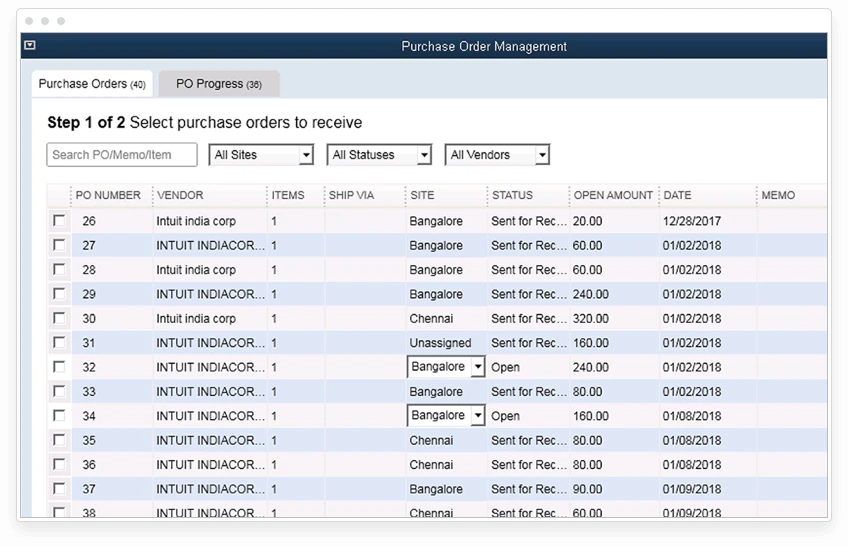
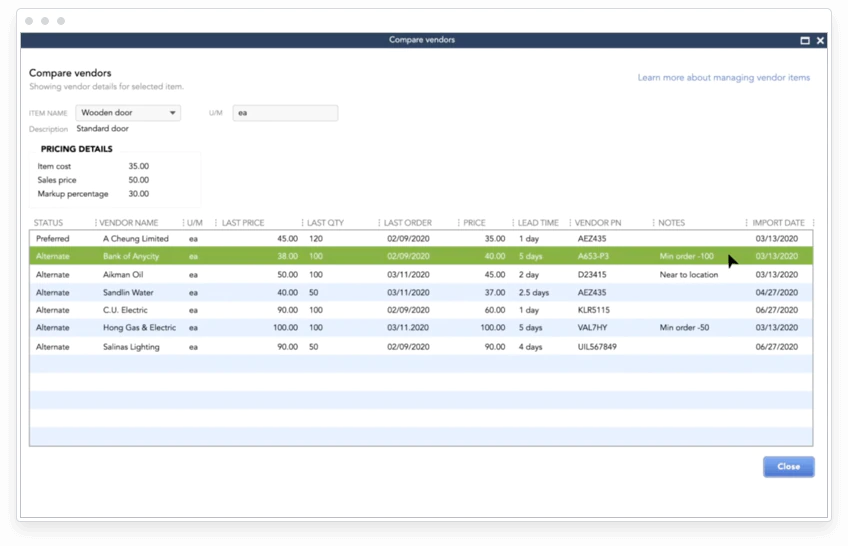
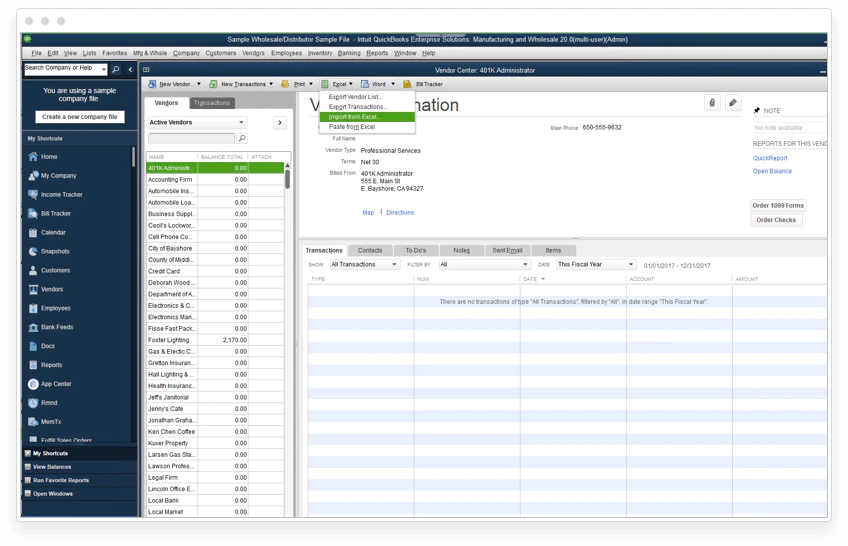
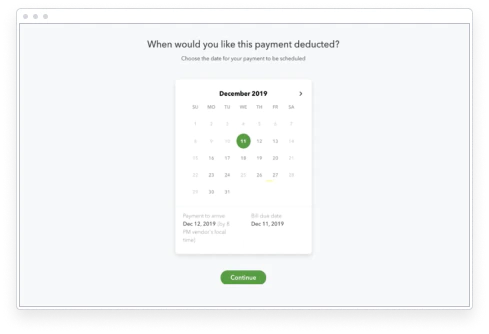
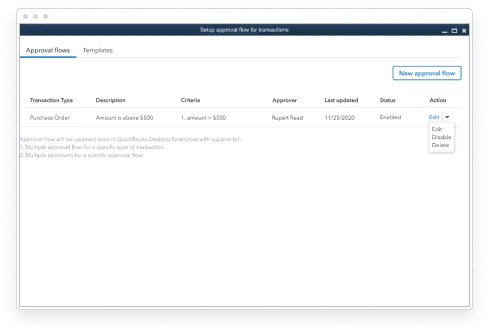
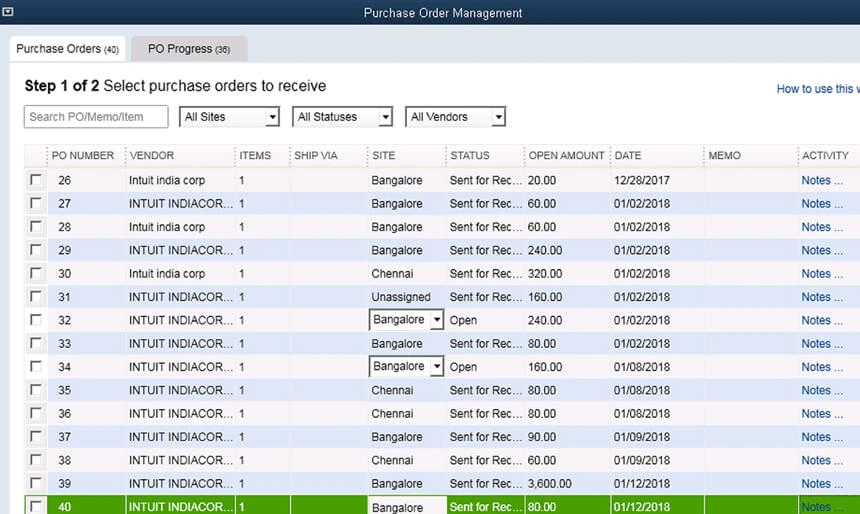
Enjoy seamless integration with top online stores such as Shopify, WooCommerce, Big Commerce, Magento and industry leading online marketplaces like Ebay, Amazon, and Walmart.com. Simplify e-commerce management and reduce busywork when inventory, sales, product details, pricing and customer data sync automatically to QuickBooks.
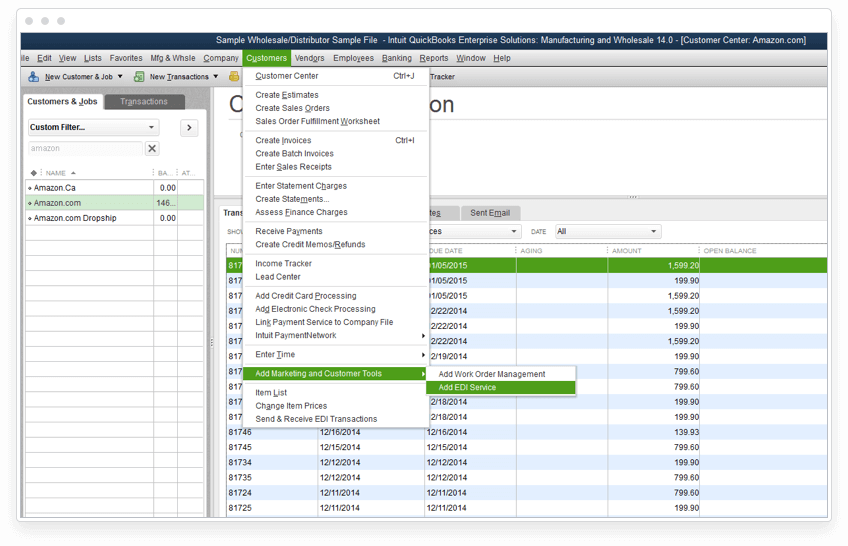
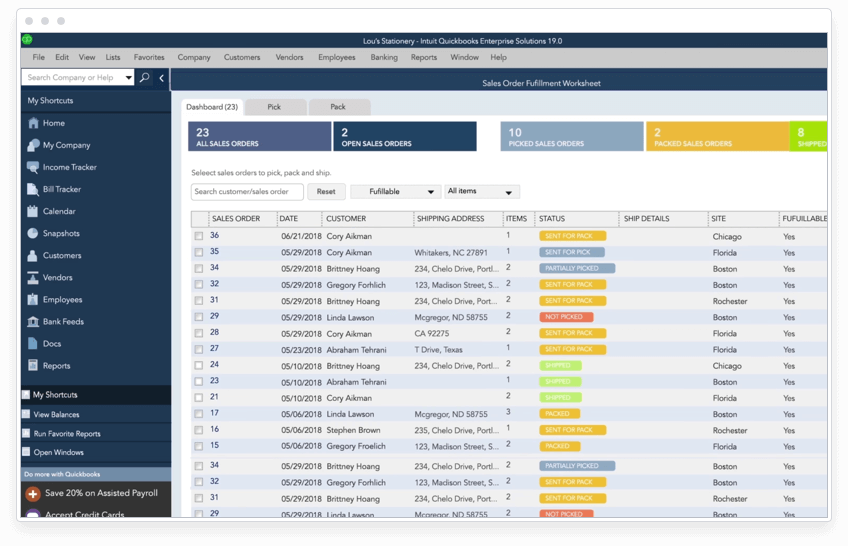
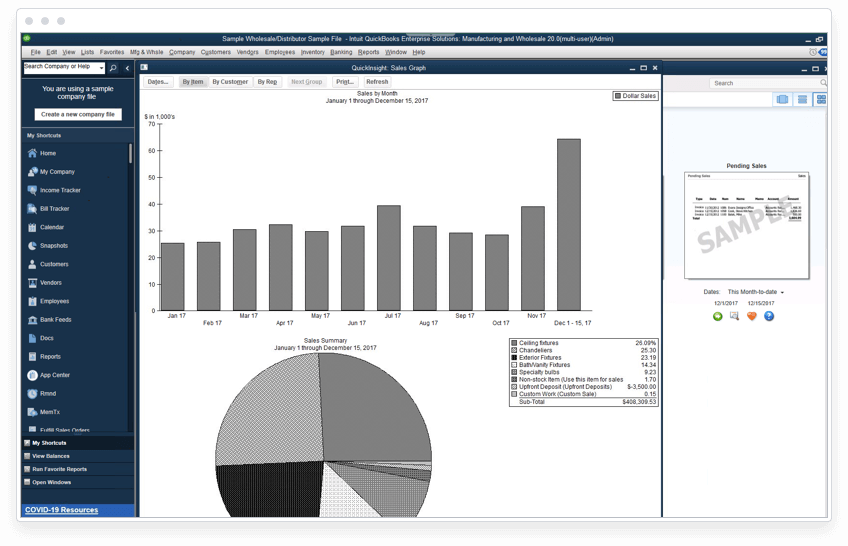
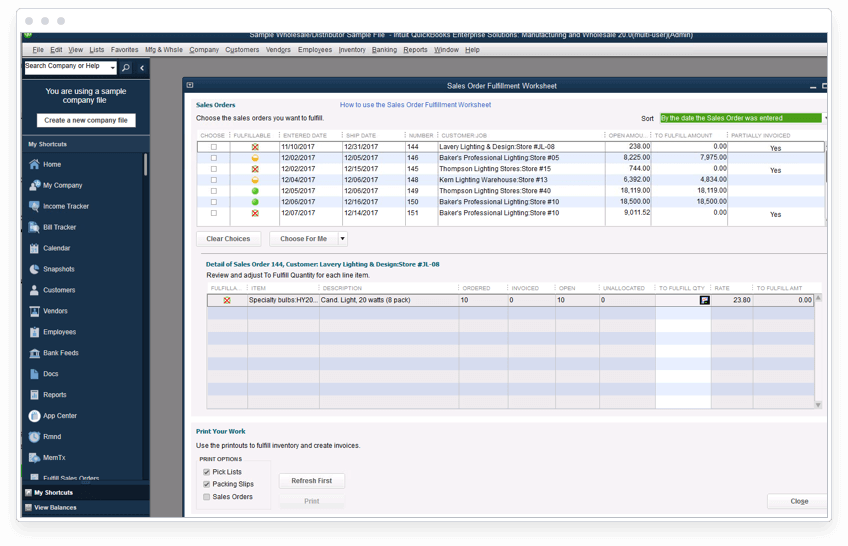
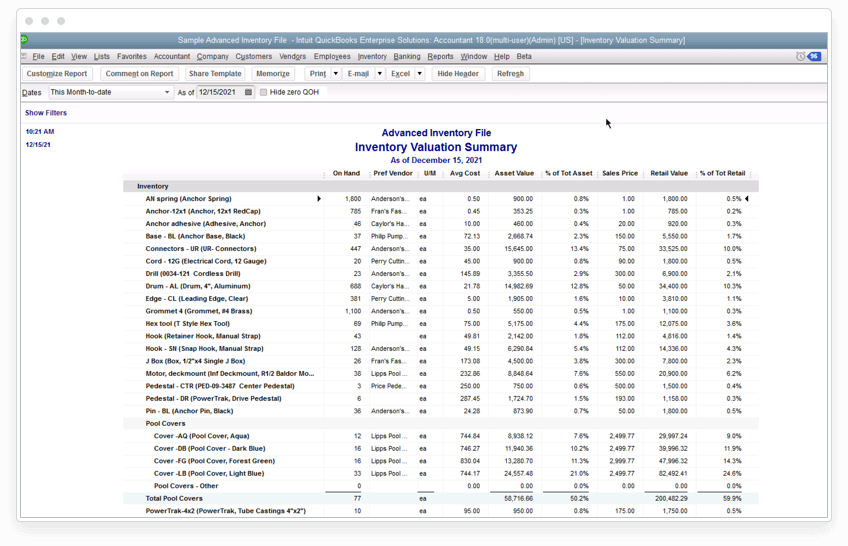
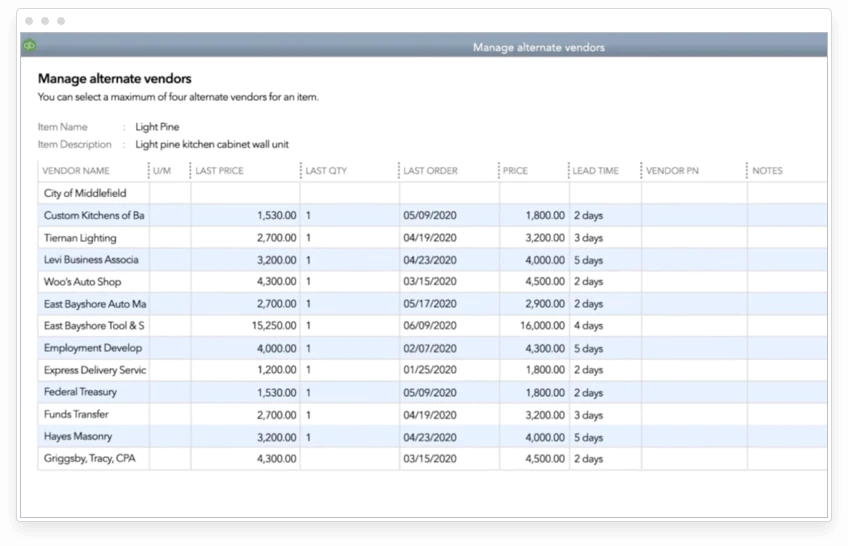
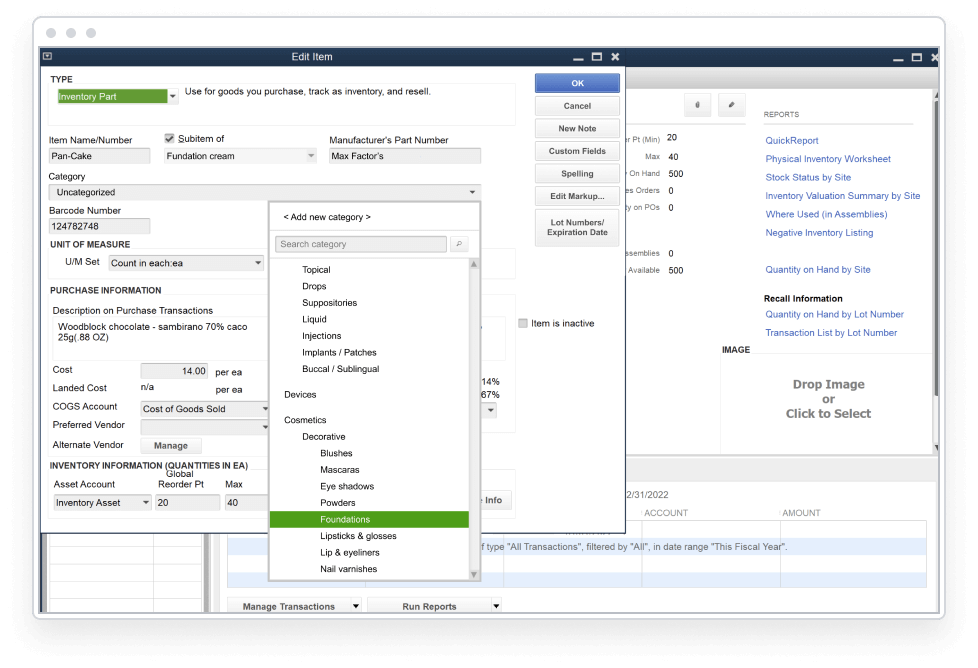
All Rights Reserved. Terms of Use | Privacy Policy